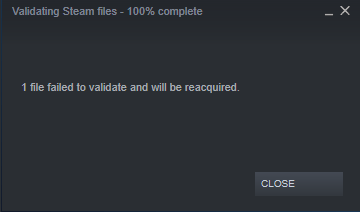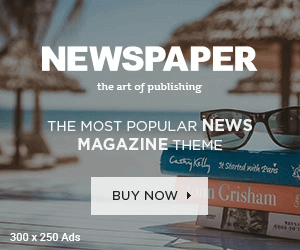The games are always mind refreshing. They give us a feeling of excitement when we think about completing a task or mission which has a perfect dose of action and adventure. But it all ruins when you see a lost connection. And a situation when everything is working fine, but you, still face connection issues. As a gamer child, I still remember playing Terraria, the game developed by Re-Logic. But recently the game developers have released a final patch update v1.4, known as “Journey’s End”. Owing to the last update, several windows users are facing “Terraria lost connection” issues while connecting to the game.
However, there are many possibilities when a user sees Terraria lost connection error message screen. It may be an issue in your router, or lost connectivity due to server failure. There may be several issues. But, we have some ideas that can help you to fix Terraria lost connection. Let’s read further.

Why and When You Get Terraria lost connection Error?
There is no glitch or any other issue behind this error; it is just a bug. You get this error only when you try connecting to another game. Most importantly, only the Windows users are affected by this error while other platform users are still enjoying the game smoothly even after the update.
As per the Re-Logic developers, users face connection issues due to the game’s mismatch version between the players with whom you are trying to play together via Steam.
Moreover, you can also face this error if you have installed an outdated version of the game. For instance, if you are trying to join a session or your friend’s session. But you or your friends have yet not updated the game to its latest version; then probably the outdated version is the main reason behind this error while connecting to the Steam client.
As per the gaming forums, no connectivity issues have been noticed by the players while playing in single mode on steam. That means it only the multiplayer platform of the game, which is causing the conflicts.
How to Fix Terraria Lost Connection issue?
To fix the issue, first of all, make sure that everyone in the party has installed an updated version of the game because the update version helps you to verify the integrity of the game’s files.
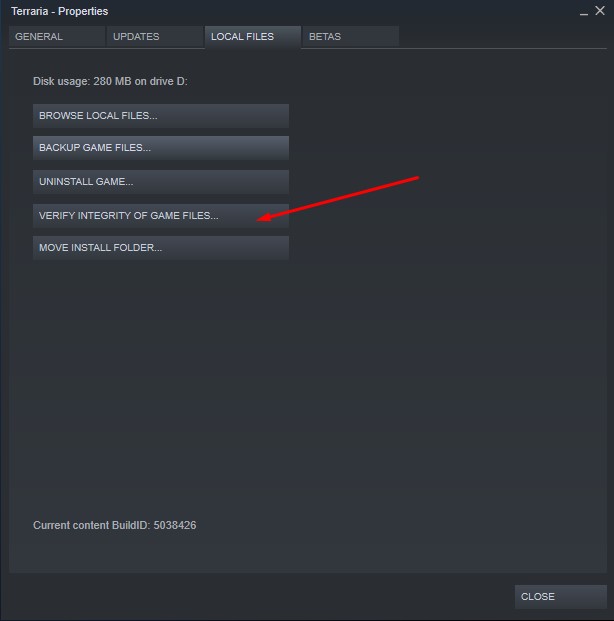
In a multiplayer session, it is next to impossible to predict which player has the outdated version. So, it becomes mandatory for every player to update and verify the files. To verify and fix the missing or corrupted game files. You need to access your Steam account. To do this, follow the below-mentioned steps.
- Open Steam application, then go to “Library” and right-click on the “Terraria game” which you can see in the list of games available at your left-hand side.
- Now click on the “properties of the game” and head to the “local files tab“.
- Select Verify integrity of the game files, aka Terraria File.
- Now allow your system some time to complete the validation process.
- Then restart your PC when you see the message which says “validation completed“.
- After the successful restart, launch the Terraria game and check whether the multiplayer issue is solved or you are still facing Terraria lost connection issue.
Reinstall the Game to Solve the Error
If you are still facing the issue, even after following all the steps mentioned above carefully. Then it may be possible that the game files have become corrupted or the server wasn’t able to download the missing files properly.
Under these circumstances, we recommend you to uninstall and reinstall the game again. To re-install the game, follow these below-mentioned steps.
- Open the Steam app then go to the installed game’s Library.
- From the list of games, search for Terraria and hit the right-click on the Terraria game then click on Manage then Select Uninstall.
- To flush out the game thoroughly, your PC may take some extra time (depending on configuration). After completing the uninstallation process, you will need to reboot your PC.
- After the successful reboot, open the Steam PC application and install the Terraria game again.
How to Fix Lost Connection by Creating Travel Character in Terraria 1.4?
If you are trying to join a player’s Journey Mode, then, first of all, you need to make sure that you have created a Journey Mode character for your game or not. If not, then start building a character and choose journey option upon completion.
Quick Suggestion:- You can’t join someone’s journey mode until you create one for yourself. Without your journey mode, you’ll continue to get Terraria lost connection error.
Conclusion
Doesn’t it sound like something that shouldn’t happen, or it is a mistake of developers? As the old game files are still able to interfere with the latest files to cause interruption to play the game. We recommend you to follow both steps carefully as these issues with Terraria aren’t so serious. However, the installation file size of the game is way too so small.